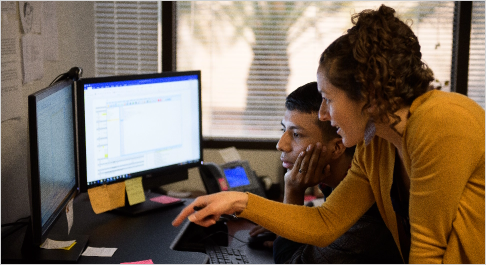There’s a lot that goes into building, launching and maintaining a website. As the sponsor, owner, steward and/or administrator of a website, you and your department will be responsible for your website from early planning phases through launch and sunset.

Plan your site
Phase: Discover/Plan
Learn about ASU Web Standards
As the owner of an ASU website you and your department are responsible for ensuring that your website displays current web standards at all times:
- Review ASU’s Web Standards and web standards checklist
- Review Unity Design System
Designate a website steward and/or technical contact
You maintain ownership of your site throughout the entirety of its lifecycle while your department pays the hosting expense:
- Designate a website steward and technical contact within your department
Plan and curate your website and content
Before hiring a developer or designer, prepare your content. This will set you up for success when you begin working together:
- Plan your pages and create content
- Observe ASU’s writing style guide
- Read up on ASU's accessibility best practices

Phase: Design/Development
Design your site
User experience design resources are part of our core services. This is where the Enterprise Technology can help start your project:
- Designate a designer within your team, hire Enterprise Technology, or hire a vendor.
Designate or hire a web developer to build your website
Developer resources can be hard to find. The Enterprise Technology team offers Webspark website build options. Connect with us for step-by-step resources:
- Designate a website developer within your team, hire the Enterprise Technology, or hire a vendor
Request a subdomain
A subdomain is the URL that will be used to serve your site to the public. It’s also the site name you’ll use to publicize your domain to drive visitors to your online resources. Great examples of top level subdomains are brandguide.asu.edu and uto.asu.edu. Top level asu.edu subdomains must be requested and reviewed by the ASU Web governance board. All websites must be web standards compliant and on ASU approved hosting to be approved for an asu.edu subdomain:
- Learn more and request your subdomain
Onboard your developer or vendor and build your site
It is your responsibility to ensure that your vendors are successfully onboarded and have all the necessary documentation to complete your project per your project scope:
- If you are hiring an external vendor, request Courtesy Affiliate ID for your vendor. This role will facilitate your vendor's access to ASU systems.
- Provide your developer with design and development requirements.

Phase: Launch
Request a vulnerability scan or security review and launch your site
Launch your website and request security scanning. In some cases, a security scan is warranted prior to launch:
- Perform a final check of your site and ensure that your site meets requirements outlined on the web standards checklist
- Submit a launch request
- Submit request for security scanning
- Connect with the Vulnerability Management team for questions
Verify your Sitemap XML module is set correctly
When using the Sitemap XML module for Webspark 2, you will need to confirm that the settings are correctly pointing to your desired primary top-level ASU domain. If this setting is left unchecked, your site content may be not discoverable by the ASU’s search engine and could result in content or documents to not be included with the ASU search results. Verify your settings in Sitemap XML module with these steps in the Live environment:
- Access your sitemap configuration page: https://<yoursite>/admin/config/search/simplesitemap/settings
- Navigate to “Advanced Settings"
- Enter your top-level ASU domain into the “Default Base URL” field.
Not using Webspark 2 or Sitemap XML? We still recommend a quick check on other sitemap module settings and to add a sitemap feature if one doesn’t exist to help ASU’s search engine add your site content to the results. It’s good for SEO!

Phase: Maintenance
Maintain your website
You and your department will be responsible for ensuring regular code maintenance and security tasks are completed in addition to regular content administration. The Web Services team recommends you perform these maintenance and security tasks at least quarterly:
- Ensure that your website contacts in the the ASU's CMDB and the Hub's official inventory document are always up-to-date
- Request security scanning as needed
Remediate vulnerabilities per the ASU security team’s best practices/guidelines
- Manage website users and permissions
- Manage website accessibility and SEO
- Manage website data privacy and governance
- Hire developer resources within your department, via the Enterprise Technology or a vendor hire
It is necessary, as long as the website is operational and publicly available, for you to continually check for updates and maintain your side with the most recent code releases. If you don’t have internal resource availability to perform regular code maintenance, there are options available to you via our paid service offerings.
Decommission your website
Sunsetting or decommissioning your site takes place when you no longer need your site to be viewable by the public and would like to discontinue paying for hosting. When your site has reached end-of-life, is no longer purposeful or needed, Web Administrators will be responsible for decommissioning the site and canceling hosting services. If the website is not decommissioned, hosting fees will continue to accrue.
- Make arrangements to retrieve and retain any content or files from your site that you would like to keep. You can download backups from your site's administrative dashboard.
- Submit a decommission request by filling out the Site Decommission form. You will need to include your site name and desired decommission date with the request.
- Follow Enterprise Technology's protocol for decommissioning web applications.