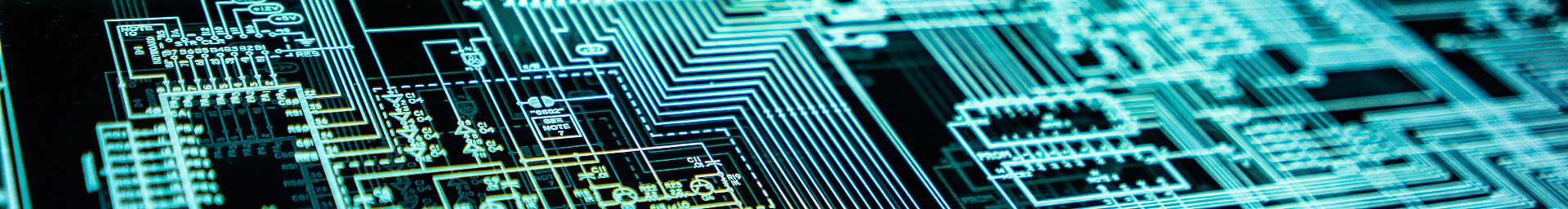Site Factory
Site Factory is where stacked multi-site management happens. It has its own set of users, roles, and permissions to control access. We call a multi-tenant instance where all sites use the same codebase but have individual databases and file assets a stack.
We share links to Site Factory documentation to help with understanding the new platform. The majority of this documentation pertains to the responsibilities of platform administrators. Site owners will have less use for it apart from details about Site Factory functionality and interfaces.
🔗 Site Factory Management Console Documentation
Key access concepts
- Users and Roles – Who can access Site Factory and their level of control
- Groups and Members – Organized teams within Site Factory
- Member types – Can be assigned one or more of the following roles:
- Member – Basic access
- Administrator – Full control over group sites
- Owner – The highest level of access for site management
- Sites and collections – Groupings of websites for easier management
User roles and responsibilities
Different roles have different levels of access across ASU’s Acquia-hosted platforms.
Stack roles
- Stack "Platform Admin" – Manages Site Factory stacks and contributes to the codebase, including Enterprise Technology and The College developers
- Stack "Site Builder" – Can create and manage sites, organize site collections and restore backups
- Stack Trusted Partner – Developer with limited access who can submit code changes but cannot merge them
New Drupal roles to support site governance
- Administrator – Administrator rights within a Drupal site, reserved for stack administrators.
- Site Builder – Manages content and configurations of site. Almost identical to traditional Administrator role except is subject to governance controls related to stacked sites.
- Content Editor – Can edit site content but has limited administrative access. Can be configured to meet site's business needs by Site Builders.
Need more information?
We understand that the migration to Acquia has brought a lot of questions, especially around custom code and permissions. We're working hard to bring clarity and consistency as we transition hundreds of websites to the new platform.
For now, please note:
Trusted Partner Program
Enterprise Technology will select and invite Trusted Partners based on demonstrated technical capacity and alignment with platform needs. This will be a phased and intentional process to ensure the stability and security of the platform during and after migration.
What are Trusted Partners?
Trusted Partners are designated technical leads responsible for maintaining custom code within Acquia's Enterprise Technology Web Platforms ecosystem. This role includes:
- Managing custom modules and themes for specific websites or units
- Ensuring code quality, security, accessibility, and branding compliance
- Participating in the Acquia Code Studio development pipeline
- Preparing and testing updates ahead of platform releases
Responsibilities and Access
- Access to submit merge requests through Acquia Code Studio will be limited to approved Trusted Partners.
- All code submissions will be reviewed by Enterprise Technology developers, who may request changes before merging.
- Custom code must be updated and ready for testing at least one month before each quarterly platform release.
Risk of Outdated Code
Custom code that is not maintained or fails to meet release standards may:
- Be disabled or bypassed by Enterprise Technology to prevent delays or platform-wide issues
- Receive temporary workarounds until resolved by the site owner.
- Affect other sites on the platform due to the shared multi-tenant environment.
Platform integrity and compliance will take priority over individual site needs if responsibilities are not met.
Support for Trusted Partners
Once the program is live, we will support designated Trusted Partners through:
- Collaboration office hours and a dedicated Slack channel
- Early access to roadmap information and release timelines
- Guidance, training, and best practice documentation
- Peer learning and developer community engagement